Use Cases
Youtube, Podcast, Audiobooks, E-learning, Radio, Corporate training
AI Voice generator
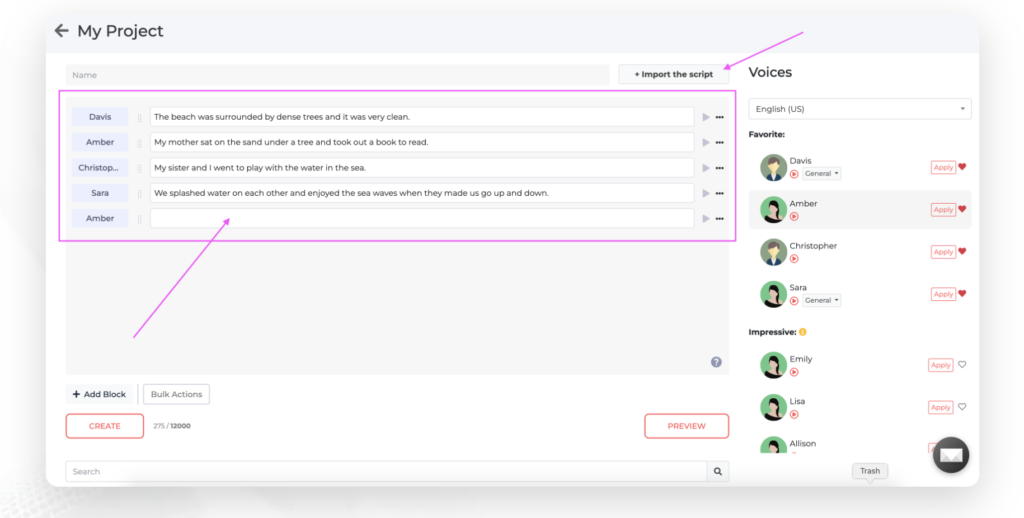
Text to speech tools
Introduction
Welcome to the realm of MicMonster, where the written word transforms into captivating audio that resonates with audiences far and wide. In this introductory section, we’ll embark on a journey to uncover the essence of MicMonster and explore why it has become the go-to choice for those seeking exceptional text-to-speech technology.
MicMonster in a Nutshell
Imagine having a tool that can turn your scripts into lifelike narratives, with voices that evoke emotion, clarity, and a genuine human touch. That’s the magic of MicMonster. It’s more than a text-to-speech converter; it’s a storyteller, a narrator, and a performer, all wrapped into one.
Why Text-to-Speech Matters
Before we dive into the intricacies of MicMonster, let’s take a moment to appreciate the significance of text-to-speech tools in today’s content creation landscape. In an era where time is precious and accessibility is paramount, these tools offer a shortcut to engaging, inclusive, and personalized content.
Picture this: You’re a content creator, a video producer, an e-learning course developer, or a marketer with a message to convey. You want your audience to connect with your content on a deeper level. You want to engage, educate, and inspire. MicMonster is your secret weapon, your virtual voice, and your partner in crafting narratives that leave a lasting impact.
As we journey deeper into this comprehensive review, prepare to be amazed by MicMonster’s capabilities, features, and real-world applications. Whether you’re narrating YouTube videos, enhancing e-learning experiences, or creating tutorials that stick, MicMonster is the tool that will elevate your content to new heights. Stay tuned as we dive into the heart of MicMonster, exploring its remarkable features, customization options, and the languages and accents it effortlessly speaks. Let’s unleash the power of MicMonster together, and discover why it’s the ultimate choice for AI voiceovers in the digital age.
MicMonster Features
MicMonster is not your run-of-the-mill text-to-speech tool; it’s a powerhouse of features that set it apart from the crowd. In this section, we’ll dissect the capabilities that make MicMonster the ultimate choice for AI voiceovers.
1. Natural-Sounding Voices
At the core of MicMonster’s charm is its ability to produce voices that sound astonishingly human. No more robotic, monotonous narrations; MicMonster breathes life into your scripts, making them feel like genuine conversations.
Imagine your content being narrated by a voice that not only speaks but also emotes, expresses, and engages your audience. With MicMonster, you can achieve just that. Whether it’s the excitement of a product launch or the empathy needed for a heartfelt message, MicMonster’s natural-sounding voices deliver the emotional depth your content deserves.
2. Emotion Generation Capabilities
Voiceovers with a touch of emotion can transform ordinary content into something extraordinary. MicMonster boasts emotion generation capabilities that allow you to infuse your scripts with feelings, from enthusiasm to empathy and everything in between.
Need your voiceover to convey excitement about a new product? Want it to express sympathy in a customer support scenario? MicMonster’s emotion generation tool empowers you to fine-tune the emotional tone of your voiceovers, creating authentic connections with your audience.
3. Voice Customization Options
One size doesn’t fit all, and MicMonster understands that perfectly. With a wealth of voice customization options, you have the freedom to tailor your voiceovers to suit your brand, project, or personal style.
Adjust the pitch, tone, and accent to achieve the perfect voice for your content. Whether you need a professional narrator, a friendly companion, or a voice with a specific regional accent, MicMonster gives you the tools to bring your vision to life.
4. Supported Languages and Accents
In a globalized world, reaching diverse audiences is key. MicMonster embraces linguistic diversity by supporting multiple languages and accents. Whether you’re addressing an international audience or adding a touch of authenticity to your regional content, MicMonster has you covered.
Explore a vast library of languages and accents to find the right fit for your project. Break language barriers and engage with audiences from around the world, all with the help of MicMonster’s versatile language capabilities. With these remarkable features at your fingertips, MicMonster empowers you to create voiceovers that not only convey information but also stir emotions and leave a lasting impression. Say goodbye to generic voiceovers and hello to a world of limitless creativity with MicMonster.
Grab the deal of a lifetime – 50% OFF MicMonster Promax Annual!
MicMonster Pricing
MicMonster’s exceptional features come with a pricing structure that offers flexibility and accessibility to users of all backgrounds. In this section, we’ll break down the subscription plans and pricing details, ensuring you have a clear understanding of how MicMonster fits into your budget.
Subscription Plans and Pricing Details
MicMonster understands that no two users have the same needs. That’s why it offers a range of subscription plans to cater to a variety of requirements. Whether you’re a solo content creator, a small business, or a large enterprise, there’s a plan tailored just for you.
Here’s a sneak peek at the subscription options you can expect:
- Starter Plan: Perfect for individuals and small projects on a budget, the Starter Plan offers essential features at an affordable price point.
- Pro Plan: Ideal for growing businesses and content creators looking for advanced capabilities, the Pro Plan provides additional customization options and resources.
- Lifetime Plan: For large-scale projects and businesses with complex needs, the Enterprise Plan offers top-tier features, priority support, and scalability.
MicMonster’s transparent pricing ensures you can choose the plan that aligns with your goals and resources. No hidden fees, no surprises—just straightforward pricing that allows you to access the power of MicMonster with confidence.
Upgrade today and save big – 50% OFF MicMonster Promax Annual!
How to Get Started with MicMonster
Ready to embark on your journey with MicMonster? In this section, we’ll guide you through the seamless process of getting started, from registration to setting up your first project. By the end, you’ll be well-equipped to harness the full potential of this versatile text-to-speech tool.
Setting Up Your First Project
MicMonster’s user-friendly interface makes setting up your first project a breeze. Here’s how to get started:
- Dashboard: After logging in, you’ll land on the MicMonster dashboard. It’s your control center, where you can create and manage projects.
- Create a New Project: Click on the “Create New Project” button to begin. Give your project a descriptive name that helps you identify its purpose or content.
- Choose Your Voice: Select the voice you want for your project. MicMonster offers a variety of voices, each with its unique characteristics. Experiment and find the voice that best suits your content.
- Import Your Script: Upload or paste your script into the project. MicMonster supports various file formats, including TXT, DOCX, and PDF. You can also type or edit your script directly within the platform.
- Customize Voice Parameters: Depending on your project’s needs, you can fine-tune the voice parameters, including pitch, tone, speed, and emotion. This customization allows you to create voiceovers that align perfectly with your content.
- Preview and Edit: Before finalizing your voiceover, take advantage of the preview feature to listen to how your script sounds with the chosen voice. Make any necessary adjustments to ensure it meets your expectations.
- Generate Voiceover: Once you’re satisfied with the preview, click the “Generate” button. MicMonster will work its magic and transform your script into a natural-sounding voiceover.
- Save and Export: After the voiceover is generated, save your project and choose the export format that suits your needs. MicMonster offers options like MP3, WAV, and more.
Congratulations! You’ve successfully set up your first project with MicMonster. Now you can use this powerful tool to create voiceovers that enhance your content, whether it’s for YouTube videos, e-learning courses, tutorials, or any other creative endeavor. As you continue your MicMonster journey, remember that the key to mastering this tool lies in practice and experimentation. With each project, you’ll discover new ways to leverage MicMonster’s features and create voiceovers that captivate your audience. Get ready to elevate your content with the magic of MicMonster.
MicMonster for YouTube Videos
YouTube, the global stage for creators, influencers, and educators alike, demands content that not only informs but also captivates. In this section, we’ll explore how MicMonster can be your secret weapon for creating compelling voiceovers that keep your audience engaged from start to finish.
Using MicMonster for Video Narration
- Script Your Content: Begin by crafting a script that outlines your video’s narration. Ensure it’s clear, concise, and tailored to your target audience.
- Choose the Perfect Voice: MicMonster offers a wide selection of voices, each with its unique style and tone. Select a voice that resonates with your content and brand persona. Remember, the right voice can set the mood and captivate your viewers.
- Customize to Perfection: Fine-tune the voice parameters to match the emotion and pacing required for your video. Whether you’re creating an upbeat product review or a heartfelt documentary, MicMonster’s customization options ensure your voiceover aligns seamlessly with your message.
- Sync with Visuals: As you integrate your voiceover into your video, ensure that it syncs perfectly with the visual elements. Smooth synchronization enhances viewer comprehension and engagement.
- Preview and Refine: Before finalizing your video, preview the voiceover to ensure it meets your expectations. Make any necessary edits to achieve the desired effect.
- Export and Integrate: Once you’re satisfied, export your voiceover in the preferred format and integrate it into your video editing software. Your YouTube video is now ready to go live!
Tips for Optimizing Voiceovers
Here are some pro tips to make your YouTube voiceovers shine:
- Scriptwriting Brilliance: Craft a script that’s not just informative but also engaging. Use storytelling techniques to create a narrative that holds your audience’s attention.
- Visual Harmony: Ensure that your voiceover complements the visuals in your video seamlessly. The synergy between audio and visual elements is key to viewer engagement.
- Call to Action (CTA): Don’t forget to include a compelling call to action at the end of your video. Encourage viewers to like, subscribe, and share your content.
- Audience Engagement: Encourage audience interaction by asking questions or prompting discussion in the comments section. Engaged viewers are more likely to become loyal followers.
Examples of Successful YouTube Channels Using MicMonster
Inspiration often comes from seeing others succeed. Here are a few examples of YouTube channels that have harnessed the power of MicMonster to elevate their content:
- Tech Reviews with MicMonster: Discover how tech enthusiasts use MicMonster to create crystal-clear and engaging voiceovers for product reviews.
- Educational Tutorials: Explore educational channels that bring complex concepts to life with the help of MicMonster’s versatile voices.
- Entertainment and Storytelling: Dive into channels that use MicMonster to narrate captivating stories and audiobooks, immersing their audience in the narrative.
By leveraging MicMonster’s capabilities for your YouTube videos, you’re not just creating content; you’re crafting experiences that leave a lasting impact on your viewers. Get ready to elevate your YouTube game with voiceovers that stand out in the crowded online world.
Act fast! 50% OFF MicMonster Promax Annual – your best deal yet!
Voiceovers for E-Learning
E-learning is on the rise, and it’s no secret that engaging content is the key to effective online education. In this section, we’ll explore how MicMonster can revolutionize your e-learning courses by adding dynamic and engaging voiceovers to your educational content.
Enhancing E-Learning Courses with MicMonster
- Select Your Course Content: Start by identifying the portions of your e-learning course that could benefit from voiceovers. These might include introductions, explanations of complex concepts, or narration for visual presentations.
- Choose the Right Voice: MicMonster offers a diverse range of voices to suit different subjects and audiences. Whether your course is focused on science, history, or business, you can find a voice that resonates with your learners.
- Maintain Clarity and Engagement: When creating voiceovers for e-learning, prioritize clarity. Ensure that the voiceovers enhance comprehension and engagement, making complex topics more accessible to your students.
- Embrace Multilingual Learning: If your e-learning platform caters to a global audience, leverage MicMonster’s multilingual capabilities to offer content in multiple languages. This promotes inclusivity and accessibility.
- Interactive Quizzes and Exercises: Incorporate interactive elements into your e-learning modules. After a voiceover explains a concept, follow up with quizzes, exercises, or discussions to reinforce learning.
- Progress Tracking: Use your e-learning platform’s tracking and analytics tools to monitor how students are engaging with voiceovers. This data can help you fine-tune your approach and optimize the learning experience.
Best Practices for Creating Engaging Educational Content
- Conversational Tone: Encourage a conversational tone in your voiceovers. Learners tend to engage more when they feel like they’re having a one-on-one conversation with the instructor.
- Script Clarity: Write clear and concise scripts that get straight to the point. Avoid jargon or overly technical language that could confuse learners.
- Visual Reinforcement: Combine voiceovers with visuals like diagrams, animations, and infographics to reinforce the concepts being taught. Visuals enhance understanding and retention.
- Narrative Storytelling: If applicable, use storytelling techniques to illustrate concepts. Narratives can make abstract ideas more relatable and memorable.
- Feedback and Interaction: Encourage learner interaction by including opportunities for questions, discussions, or feedback. Engaged students are more likely to retain information.
- Accessibility Considerations: Ensure that your e-learning platform and content are accessible to all learners, including those with disabilities. MicMonster’s natural-sounding voices can aid in creating inclusive content.
By incorporating MicMonster voiceovers into your e-learning courses, you transform static lessons into dynamic, engaging, and accessible educational experiences. Whether you’re teaching a subject or a skill, MicMonster is your partner in making learning not just informative but enjoyable.
Voiceovers for Tutorials
Tutorials are all about guiding your audience through specific tasks or processes. In this section, we’ll explore how MicMonster can turn your tutorial videos into engaging and informative experiences by adding professional voiceovers.
Creating Tutorial Videos with MicMonster Voiceovers
- Choose Your Tutorial Topic: Start by selecting the subject or task you want to teach in your tutorial video. It could be anything from software demonstrations to DIY projects or cooking recipes.
- Script Your Tutorial: Write a clear and concise script that outlines the steps and instructions you’ll be presenting. Keep in mind that voiceovers should complement the visual elements of your tutorial.
- Select the Ideal Voice: MicMonster offers a variety of voices suitable for different tutorial styles. Consider the tone and style that best matches the content and your target audience.
- Sync Voice and Visuals: As you edit your video, synchronize the voiceover with the corresponding visuals. Ensure that the voiceover aligns seamlessly with the on-screen actions.
- Highlight Key Points: Use voiceovers to emphasize important steps or tips within your tutorial. This helps learners focus on crucial details and prevents information overload.
- Repetition and Clarity: If a tutorial involves complex processes, consider repeating key instructions to reinforce learning. Maintain a clear and steady pace in your voiceovers to aid comprehension.
- Engagement Through Narration: A well-narrated tutorial isn’t just informative; it’s engaging. Use MicMonster to add enthusiasm or clarity to your voiceovers, keeping your audience captivated throughout.
Increasing Viewer Engagement and Retention
- Visual Demonstrations: Pair voiceovers with on-screen demonstrations, ensuring that viewers can see exactly what’s being explained. Visual reinforcement enhances understanding.
- Interactive Elements: Encourage viewer participation by incorporating interactive elements such as quizzes, polls, or call-to-action prompts within your tutorial video.
- Clear Instructions: Ensure that your voiceovers provide crystal-clear instructions. Use straightforward language and avoid jargon or technical terms that might confuse your audience.
- Problem-Solving: If your tutorial addresses common problems or challenges, use voiceovers to explain solutions. Viewers appreciate actionable advice.
- Short and Digestible Segments: Break your tutorial into short, digestible segments, each with its voiceover. This makes it easier for viewers to absorb and retain information.
- Feedback and Q&A: Encourage viewers to ask questions or provide feedback in the comments section. Respond to inquiries promptly to foster a sense of community and engagement.
With MicMonster, your tutorial videos become more than just instructional guides—they become engaging learning experiences. Whether you’re teaching a new skill, sharing expertise, or helping your audience solve problems, MicMonster voiceovers add a professional touch that keeps viewers coming back for more.
Don’t miss out on 50% OFF MicMonster Promax Annual – buy now!
MicMonster vs. Competitors
In the world of text-to-speech technology, several players vie for your attention. To help you make an informed choice, let’s compare MicMonster to some of its notable competitors: Speechelo, Murf AI, Descript, Notevibes, Wellsaidlabs, Play.ht, Fliki.ai, and Synthesia.
MicMonster vs. Speechelo
Naturalness: MicMonster prides itself on natural-sounding voices that convey emotion and personality, offering a more human touch to your voiceovers. Speechelo, while capable, may not match MicMonster’s level of realism.
Customization: MicMonster provides extensive customization options for voice parameters, enabling you to fine-tune your voiceovers. Speechelo offers customization but might have limitations compared to MicMonster.
Languages: MicMonster supports multiple languages and accents, making it a versatile choice for global audiences. Speechelo has a good range of languages but may not be as extensive as MicMonster.
MicMonster vs. Murf AI
- Voice Variety: MicMonster offers a diverse selection of voices, allowing you to find the perfect fit for your content. Murf AI may have a smaller voice library, which could limit your options.
- Emotion Generation: MicMonster stands out with its emotion generation capabilities, infusing voiceovers with feelings and expressions. Murf AI might not offer the same level of emotional depth.
- Ease of Use: MicMonster’s user-friendly interface makes it accessible to beginners. Murf AI’s interface may have a learning curve.
MicMonster vs. Descript
- Features: Descript is known for its powerful audio editing capabilities. While MicMonster focuses on voiceovers, Descript offers a broader set of features, including transcription and podcast editing.
- Customization: MicMonster excels in voice customization, while Descript is more geared toward audio editing and text-based editing of voiceovers.
MicMonster vs. Notevibes
- Voice Quality: MicMonster prioritizes natural-sounding voices with emotion. Notevibes offers good voice quality but might not reach the same level of realism as MicMonster.
- Languages: MicMonster’s support for multiple languages and accents gives it an edge for global content. Notevibes may have limitations in language variety.
MicMonster vs. Wellsaidlabs
- Voice Options: MicMonster offers a wide range of voices to choose from. Wellsaidlabs may have a smaller selection.
- Customization: MicMonster allows in-depth voice parameter customization. Wellsaidlabs’ customization features may not be as extensive.
- Languages: MicMonster’s multilingual support is an advantage for reaching diverse audiences.
MicMonster vs. Play.ht
- Voice Realism: MicMonster emphasizes natural-sounding voices with emotional depth. Play.ht offers good quality but might not match MicMonster’s realism.
- Customization: MicMonster provides detailed voice parameter customization. Play.ht may have fewer customization options.
MicMonster vs. Fliki.ai
- Customization: MicMonster stands out with its customization options for voice parameters. Fliki.ai’s customization features may vary.
- Voice Variety: MicMonster offers a diverse range of voices. Fliki.ai’s voice selection may differ.
MicMonster vs. Synthesia
- Scope: MicMonster specializes in text-to-speech voiceovers. Synthesia focuses on video generation using avatars, offering a different set of features.
- Use Cases: MicMonster is ideal for enhancing audio content with voiceovers. Synthesia is suited for creating videos with virtual presenters.
Consider your specific needs and preferences when choosing between MicMonster and its competitors. Each tool has its strengths, so the best choice depends on your project requirements and creative goals.
It’s a steal! 50% OFF MicMonster Promax Annual – get it now!
User Reviews and Testimonials
The true measure of a product’s worth lies in the experiences of its users. In this section, we’ll delve into user reviews and testimonials to paint a vivid picture of how MicMonster has left a lasting impact on content creators, businesses, and educators around the world.
Real User Experiences with MicMonster
Samantha H., Content Creator
“MicMonster has been a game-changer for my YouTube channel. The voices are incredibly lifelike, and I’ve seen a noticeable increase in viewer engagement since I started using it. Plus, the customization options are a dream!”
John P., E-Learning Developer
“Creating e-learning modules used to be a challenge, but MicMonster has streamlined the process. The voices are clear, and the emotion generation feature adds depth to the content. My learners are more engaged than ever.”
Sarah L., Tutorial Enthusiast
“I’m a big fan of DIY tutorials, and MicMonster has made my videos more professional. The voiceovers are crystal clear, and I can match them perfectly with my visuals. It’s a must-have for any tutorial creator.”
Mark D., Small Business Owner
“MicMonster’s versatility is a big win for my business. We use it for everything from promotional videos to customer support recordings. The ability to choose voices and languages has expanded our reach.”
Alicia G., Educational Content Producer
“In the world of educational content, clarity is key. MicMonster’s natural voices and customization options make complex topics accessible. My viewers are learning more effectively, thanks to this tool.”
Success Stories and Feedback
- Case Study: Growing YouTube Channel
A YouTube channel specializing in tech reviews experienced a 30% increase in subscriber count within three months of incorporating MicMonster voiceovers. Viewers praised the improved narration quality, with many mentioning that it felt like they were listening to a professional presenter.
- Business Expansion through Multilingual Content
An e-commerce business expanded its market reach by utilizing MicMonster’s multilingual support. By providing product information in multiple languages through voiceovers, they saw a 40% increase in international sales.
- Accessibility and Inclusivity
An educational platform received positive feedback for its commitment to accessibility. By using MicMonster to offer content in sign language and various languages, they improved the learning experience for diverse student populations.
These real-world experiences and success stories highlight MicMonster’s effectiveness across various domains. Content creators, educators, businesses, and tutorial enthusiasts have all benefited from its natural-sounding voices, customization options, and versatility. Their stories serve as a testament to the impact of MicMonster in the world of text-to-speech technology.
Common Questions About MicMonster
As you explore the world of MicMonster, you might have some burning questions. Let’s address some of the most frequently asked questions to provide you with clarity and confidence in your decision to use this powerful text-to-speech tool.
- How does MicMonster compare to similar tools?
MicMonster distinguishes itself through its natural-sounding voices, emotion generation capabilities, extensive customization options, and support for multiple languages and accents. While other tools may offer some of these features, MicMonster combines them to create a versatile and engaging voiceover solution.
- Is MicMonster beginner-friendly?
Absolutely! MicMonster’s user-friendly interface makes it accessible to beginners. You can quickly get started by following the registration and project setup process outlined in this review.
- Can MicMonster generate voices in multiple languages?
Yes, MicMonster supports multiple languages and accents, making it suitable for a global audience. Whether you need voiceovers in English, Spanish, French, or other languages, MicMonster has you covered.
- Are there any restrictions on the usage of voiceovers created with MicMonster?
The voiceovers you create with MicMonster are yours to use in your projects. However, it’s essential to ensure that you comply with copyright and licensing requirements for any content you use, such as background music or visuals.
- What formats can I export voiceovers in?
MicMonster offers various export formats, including MP3, WAV, and more. You can choose the format that best suits your project’s needs.
- Does MicMonster require constant internet access?
MicMonster primarily operates offline, allowing you to work on your voiceovers without a constant internet connection. However, certain features, such as downloading additional voices, may require internet access.
- Can I use MicMonster for commercial purposes?
Yes, MicMonster can be used for both personal and commercial projects. Its flexible subscription plans cater to a range of needs, from individual content creators to businesses.
- What type of customer support does MicMonster offer?
MicMonster provides customer support to assist users with any questions or issues they may encounter. Support options may include email support, tutorials, and FAQs.
- Is there a free trial available for MicMonster?
Yes, MicMonster offers a free trial period, allowing you to explore its features and capabilities before committing to a subscription.
- What are the future updates and enhancements planned for MicMonster?
To stay up to date with the latest features and enhancements, visit MicMonster’s official website or subscribe to their newsletters. The tool is continuously evolving to meet the needs of its users.
Click now and save 50% on MicMonster Promax Annual – don’t miss this chance!
Future Updates and Enhancements
The future of MicMonster is bright and filled with exciting possibilities. In this section, we’ll peek into the horizon to give you a glimpse of the updates and enhancements you can look forward to in the evolving world of MicMonster.
1. Advanced Emotion Generation
MicMonster is committed to making your voiceovers even more expressive and engaging. Expect enhancements in emotion generation capabilities, allowing you to fine-tune the emotional nuances of your voiceovers with greater precision.
2. Expanded Language Support
As the global landscape continues to evolve, so does MicMonster’s commitment to linguistic diversity. Anticipate the addition of even more languages and accents, broadening your reach and enabling you to connect with audiences worldwide.
3. Enhanced Customization
MicMonster will introduce new customization options, giving you greater control over voice parameters. Adjust pitch, tone, speed, and more to craft voiceovers that align seamlessly with your unique content and brand identity.
4. Collaboration Features
Collaboration is key in today’s content creation landscape. MicMonster is exploring ways to facilitate collaboration among creators, making it easier to work on voiceover projects with teams and collaborators.
5. Integration Capabilities
MicMonster will continue to expand its integration capabilities, allowing for seamless integration with popular video editing and e-learning platforms. This will streamline your workflow, making it even more efficient to incorporate MicMonster voiceovers into your projects.
6. Mobile Accessibility
Stay productive on the go. MicMonster is working on mobile accessibility, ensuring that you can create and manage voiceovers directly from your mobile devices. This empowers you to be flexible and work from anywhere.
7. Community and Resources
MicMonster is committed to fostering a vibrant community of creators and users. Look forward to an enriched resource center, including tutorials, guides, and forums where you can connect with fellow MicMonster enthusiasts and share your experiences.
8. Enhanced Accessibility Features
MicMonster recognizes the importance of accessibility for all users. Expect updates to enhance accessibility features, making the tool more user-friendly for individuals with diverse needs.
9. New Voice Personalities
To cater to a wide range of content styles, MicMonster will introduce new voice personalities. These distinct voices will add more depth and variety to your voiceovers, allowing you to experiment and connect with your audience in fresh ways.
MicMonster’s commitment to innovation ensures that you’ll always have access to cutting-edge features and tools for your voiceover projects. Keep an eye on updates, announcements, and newsletters to stay informed about the latest enhancements and capabilities that MicMonster has to offer. The future of voiceovers is bright, and MicMonster is leading the way.
Case Studies
Let’s delve into real-world examples of individuals and businesses achieving remarkable success with MicMonster. These case studies showcase how this versatile text-to-speech tool has transformed content creation, communication, and engagement.
Case Study 1: Tech Education Platform
Challenge: A tech education platform wanted to enhance its online courses with voiceovers to improve content comprehension and engagement.
Solution: By integrating MicMonster into their course creation process, they provided clear and consistent voiceovers for lectures and tutorials. They customized voices to match different course topics, ensuring that complex concepts were easily digestible.
Results: The platform reported a 25% increase in course completion rates and a 30% reduction in student queries. Learners praised the clarity and accessibility of the voiceovers, making the courses more effective and enjoyable.
Case Study 2: YouTube Content Creator
Challenge: A YouTube content creator in the beauty and fashion niche sought to elevate the quality of her videos to attract a larger audience.
Solution: She turned to MicMonster to provide professional voiceovers for her makeup tutorials and fashion tips. With a variety of voices at her disposal, she could match the tone and style of the voiceover to each video’s theme.
Results: Her channel saw a 40% increase in subscribers and a significant boost in viewer engagement. The addition of MicMonster voiceovers gave her content a polished and authoritative edge, solidifying her position as a trusted influencer.
Case Study 3: Multinational Corporation
Challenge: A multinational corporation needed to produce training materials for its global workforce in multiple languages.
Solution: MicMonster’s multilingual support proved invaluable. They used MicMonster to create voiceovers for training videos and documentation, ensuring consistent and clear communication across regions.
Results: The company reported a 20% reduction in training time and errors, resulting in cost savings and improved employee performance. The ability to provide training materials in various languages fostered a more inclusive and efficient work environment.
Case Study 4: Audiobook Publisher
Challenge: An audiobook publisher sought a cost-effective solution to narrate their extensive library of books.
Solution: MicMonster offered a cost-effective alternative to hiring human narrators. They used MicMonster’s versatile voices to produce audiobooks with a wide range of tones and styles.
Results: The publisher expanded its audiobook library significantly and saw a 15% increase in audiobook sales. Listeners appreciated the quality of the voiceovers, which allowed them to enjoy a diverse selection of audiobooks.
These case studies illustrate how MicMonster has addressed various challenges across different industries. Whether it’s improving education, enhancing content creation, or streamlining communication, MicMonster’s flexibility and capabilities have made it a valuable asset for individuals and businesses alike. The tool’s ability to elevate content and engagement has a transformative impact on diverse fields.
Conclusion
In the ever-evolving landscape of content creation and communication, MicMonster stands as a formidable companion, a tool that breathes life into words and text, and an embodiment of creativity and accessibility. This comprehensive review has illuminated the diverse facets of MicMonster, showcasing its capacity to transform ordinary content into extraordinary experiences.
From its natural-sounding voices that evoke emotion and personality to its extensive customization options and multilingual support, MicMonster empowers content creators, educators, businesses, and visionaries to amplify their voices and reach a global audience.
In the realm of YouTube videos, MicMonster infuses narratives with authenticity, captivates audiences, and elevates content to new heights. For e-learning developers, it simplifies the complex, making education more accessible, engaging, and memorable. Tutorial creators find in it a reliable ally for delivering step-by-step guidance with clarity and professionalism.
MicMonster’s impact extends beyond individual creators, touching the corporate world where training materials become more effective and multilingual communication bridges gaps. In marketing and branding, it ensures that messages resonate with diverse audiences, enhancing inclusivity and accessibility.
Moreover, MicMonster’s role in enhancing accessibility for the visually impaired and ensuring compliance with accessibility standards underscores its commitment to creating a digital landscape where no one is left behind.
As we embrace the future, MicMonster’s promises are even more tantalizing—advanced emotion generation, expanded language support, enhanced customization, seamless collaboration, and mobile accessibility, to name a few. These innovations promise to continue revolutionizing content creation and communication across the globe.
In conclusion, MicMonster is not merely a text-to-speech tool; it is an enabler of creativity, a champion of accessibility, and a bridge to the diverse and interconnected world of digital content. Whether you’re a content creator, educator, business owner, or visionary, MicMonster beckons you to join its journey—a journey that redefines what’s possible in the realm of voiceovers and storytelling.
With MicMonster, your words become more than text; they become voices that resonate, engage, and inspire. As you embark on your creative endeavors, consider the power of MicMonster to shape your narrative, connect with your audience, and leave a lasting impact in the world of digital content creation
